![]()
Internet Explorer 5.5
How to use your Internet Explorer Repair Tool
Internet Explorer includes a new Repair tool, which can be used to diagnose and possibly fix problems with Internet Explorer 5.5. This tool has the following features:
Identify problems with Internet Explorer caused by the presence of files that are out of date
Fix problems caused by the incorrect or incomplete registration of Internet Explorer files
Restore or repair the desktop or Start Menu shortcuts for Internet Explorer that have been deleted or do not function properly
To access the Internet Explorer 5.5 Repair Tool:
1.Click Start > Settings > Control Panel, then double-click Add/Remove Programs
2.On the Install/Uninstall tab, click Microsoft Internet Explorer 5 and Internet Tools, click Add/Remove, click the Microsoft Internet Explorer 5.5 and Internet Tools and choose the Repair Internet Explorer radio button and click OK
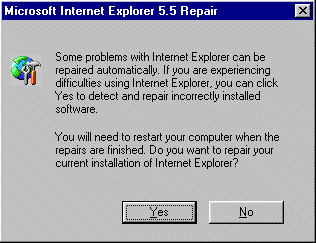
If the Repair tool detects an error, it may generate the following error message or one similar to it:
Internet Explorer 5.5 cannot be repaired.
Please reinstall Internet Explorer 5.5
If you then click Details, you may receive an explanation for the problem.
Note: The result of the repair process is logged in the Fix IE Log.txt file in the \Windows folder.
The checks done by the Repair tool vary slightly depending upon the operating system you are using.
To see a list of checks Performed for Windows 95 / 98 & Windows NT (x86 & Alpha), see Microsoft's Knowledge Base Article No. Q194177.
This website designed by
Lou Hamel, Webmaster
© 1999, 2007